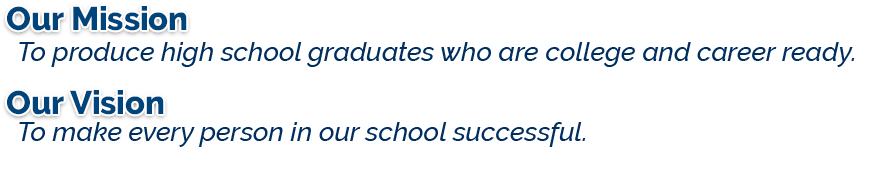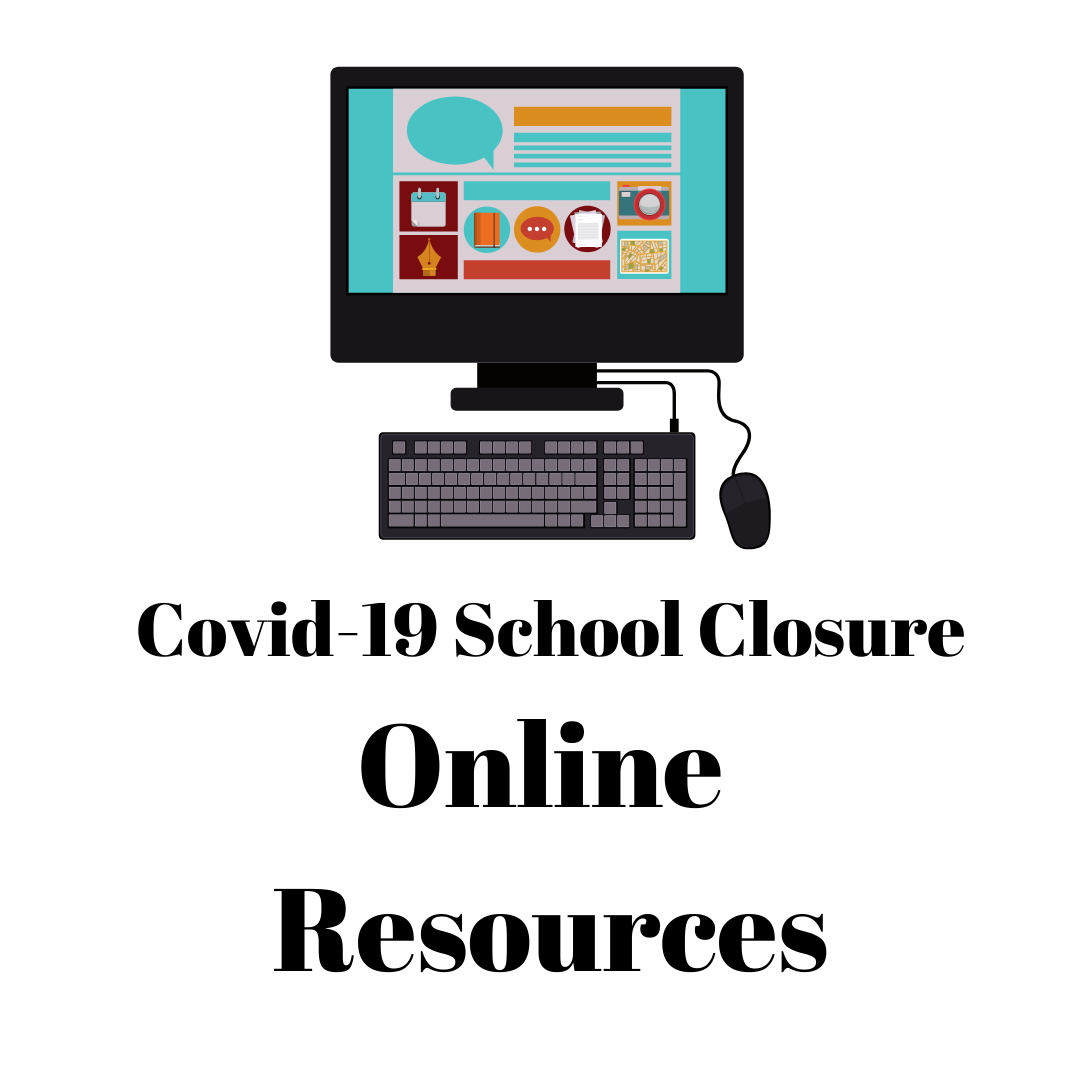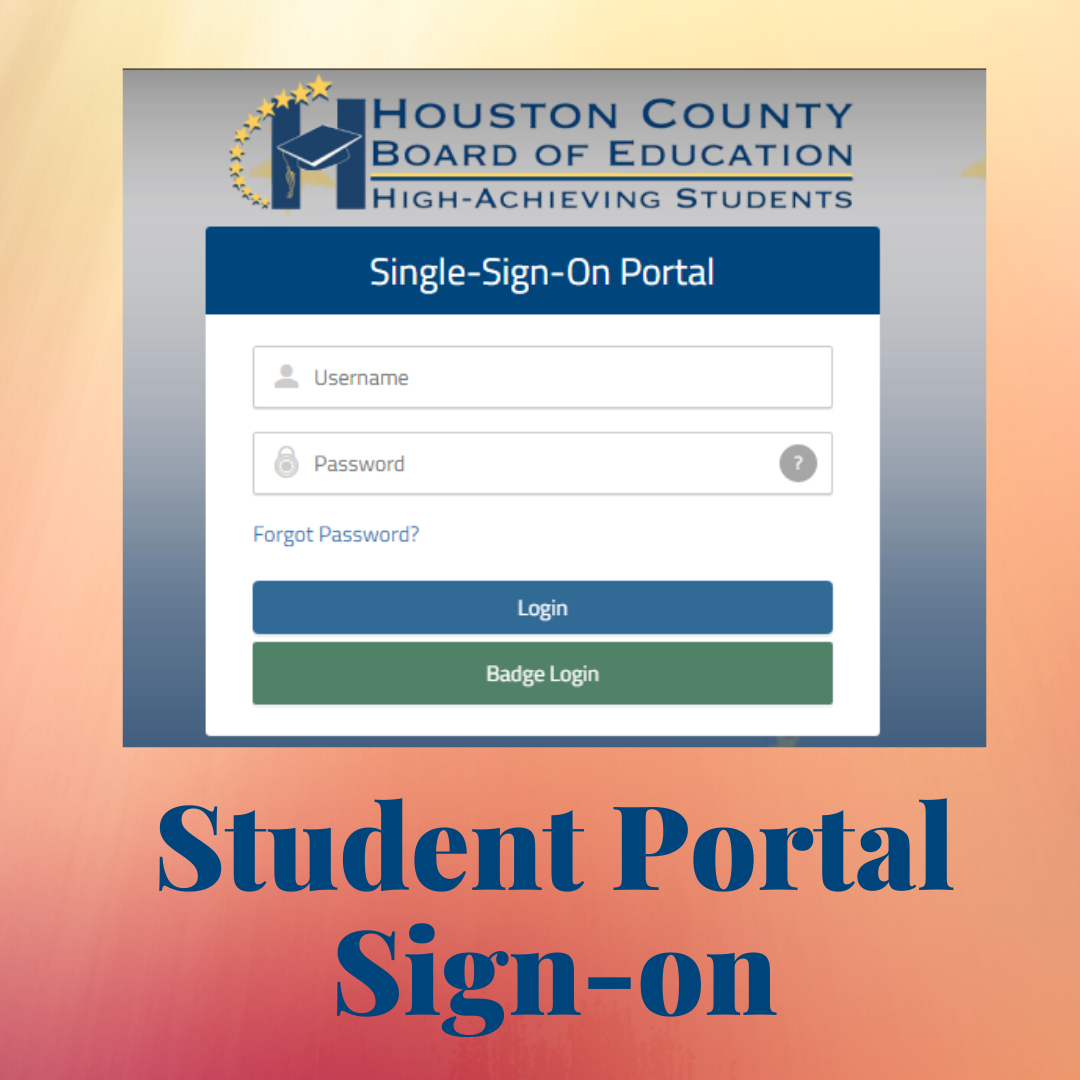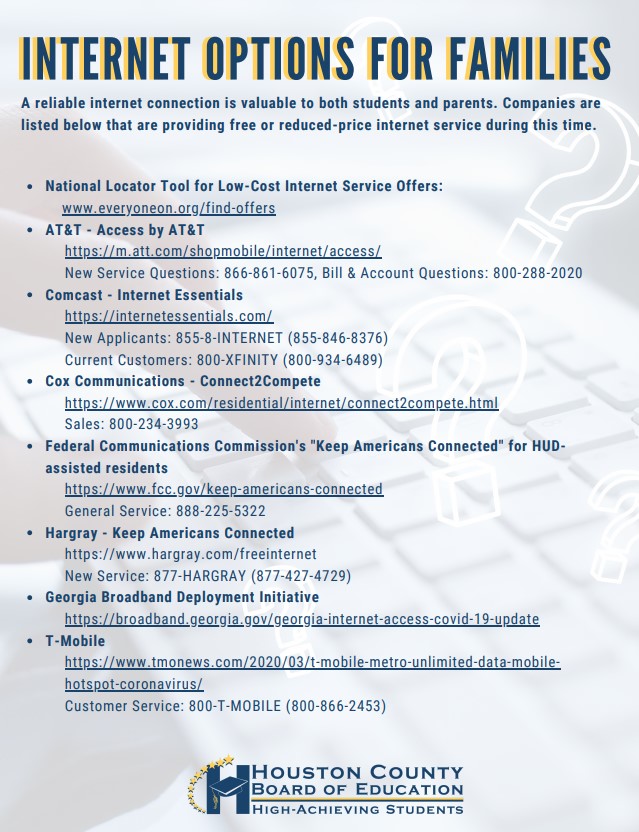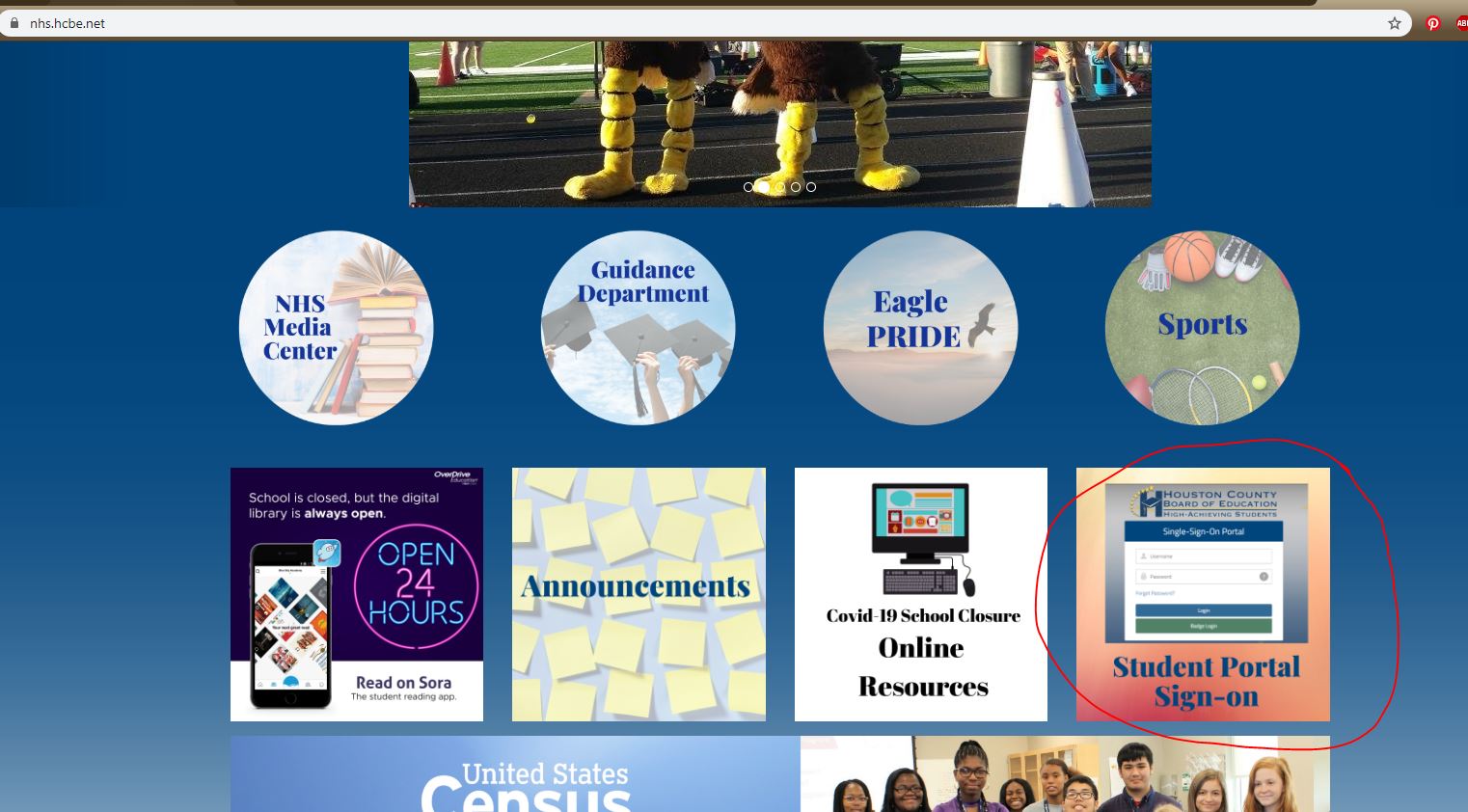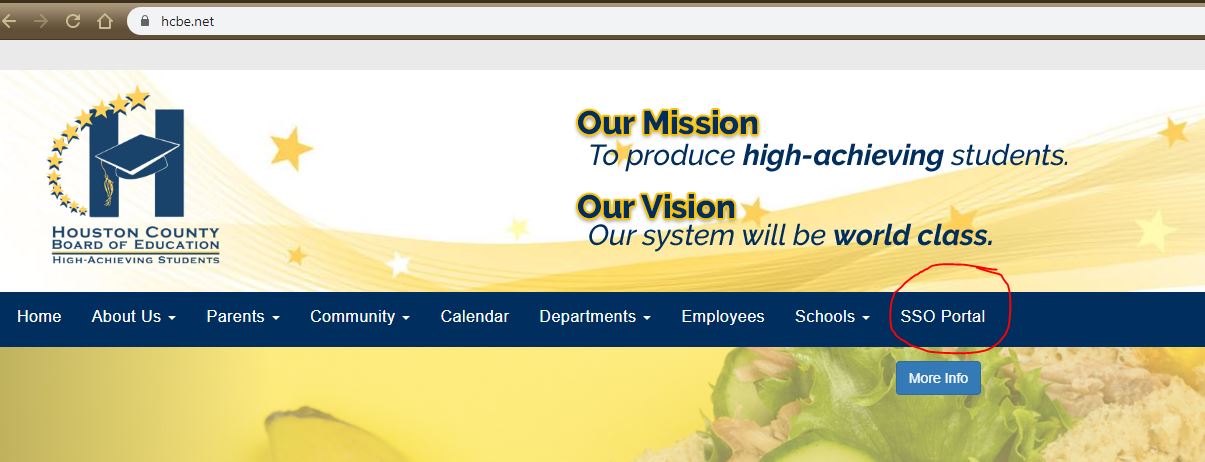Guidance Department Information
Dual Enrollment Information
- Continue to work with the college of choice to get accepted and registered. Email a copy of your college course request/ schedule to your counselor for approval
- Complete the online funding app on GAFutures
- Deadline is still May 15th
- Questions ~ please email your counselor with questions
- Please visit GAfutures.org for dual enrollments changes
- How to Submit a Dual Enrollment funding application
Transcript Requests
- Requests can be made through GAFutures
- Counselors can email a copy to colleges if needed ~ please email your counselor and include the college email you need it sent to. Some colleges may not accept this method, please check before requesting that they will accept an emailed transcript.
SAT/ACT
- All tests have been canceled until June 2020. Please visit collegeboard.org or actstudent.org to stay up to date on rescheduling test.
Credit Recovery & OdysseyWare
- Students are able to work on assignments in each of these programs from home.
- If you have any questions or concerns about either program, contact Lori.Walker@hcbe.net
Virtual college visits
- University of Georgia
- Albany State University
- University of West Georgia
- Savannah State University
- Wesleyan College
- Georgia Gwinnett College
- Georgia State University
- Georgia Tech
- Columbus State University
- East Georgia State College
- College of Coastal Georgia
- University of North Georgia
- Kennesaw State University
- Georgia Military College
- Mercer University
- Virtual interview to learn about Seton Hall
- Virtual Conference and College Fair
Preparing for AP Exams
Documents
Preparing for your 2020 AP Exam
FAQ for Students:
How do I get to the SSO (Single sign on Portal)?
To get to the SSO portal:
- Visit portal.hcbe.net
- Click on the Student Portal Sign-on Box to the left
- Click on the Student Portal Sign-on Box from the NHS homepage
- Click on the SSO Portal button from the Houston County Board of Education homepage.
What if I forgot or don't know my login information?
- If you do not know your login information, contact a teacher.
- If you do not have contact information for a teacher, visit the School Staff page and click on the envelope next to a teacher's name.
- This will bring up a box to allow you to send an email to a teacher.
- Be sure to use a valid email address where you can get their response.
How do I check my email?
- Go to the SSO Portal.
- Sign in with your login credentials (do not add @student.hcbe.net to your username)
- Click on Office 365.
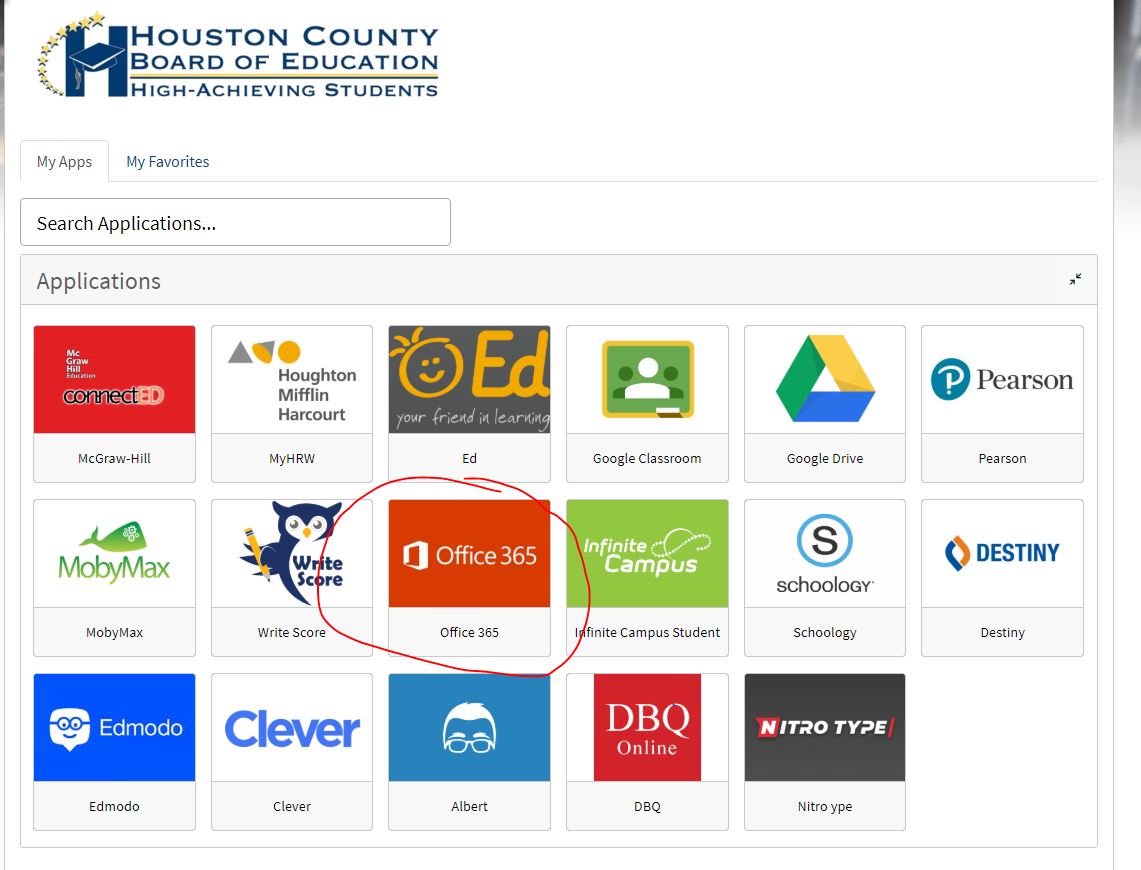
4. Click on Outlook to access your school email.
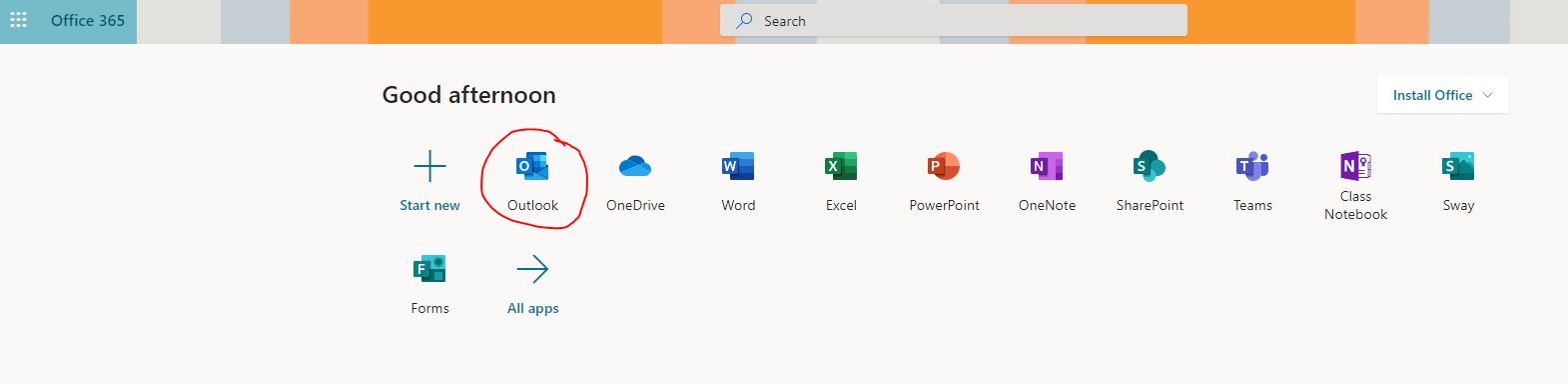
How do I get to Google Classroom?
- Go to the SSO Portal.
- Sign in with your login credentials (do not add @student.hcbe.net to your username)
- Click on Google Classroom
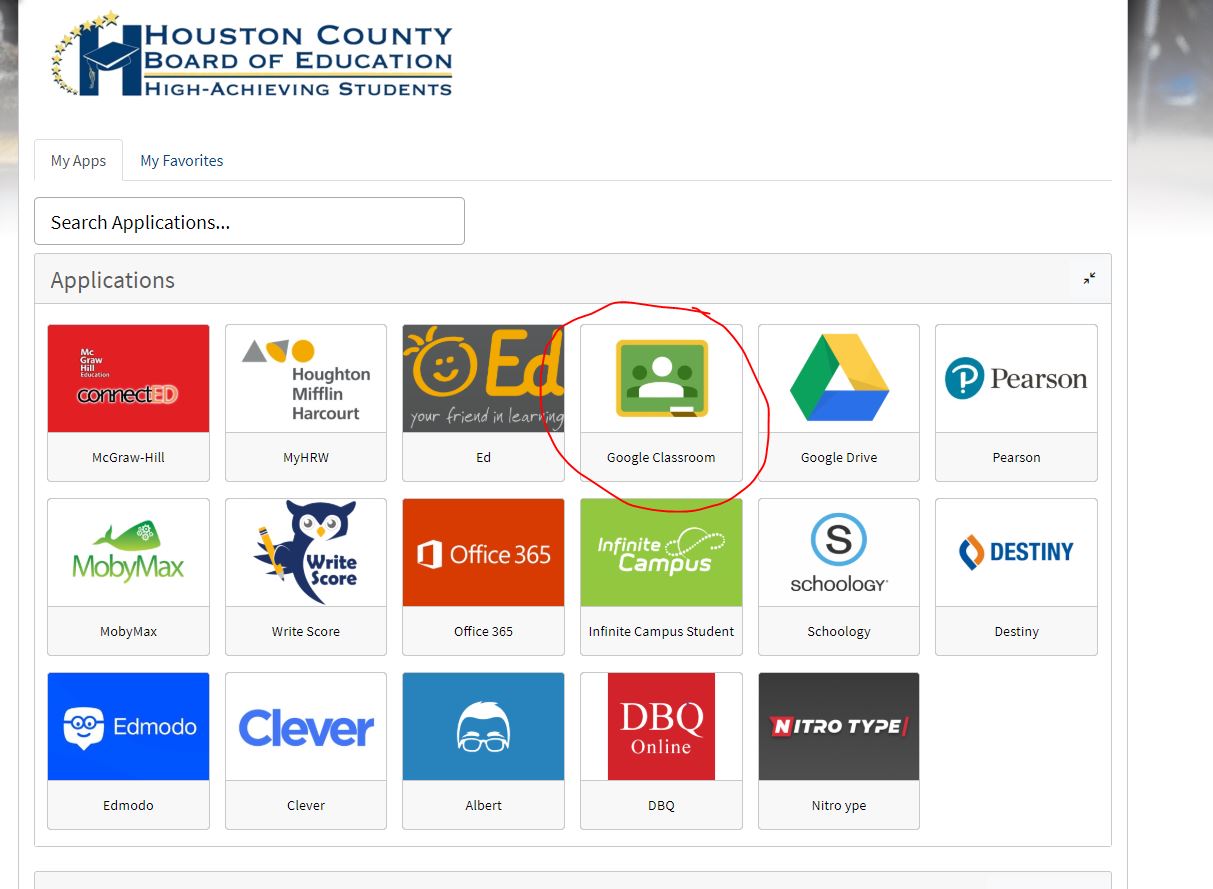
4. Verify that you are logging into Google with your @student.hcbe.net account - if you have a personal google account, you need to be sure you aren't using that account.
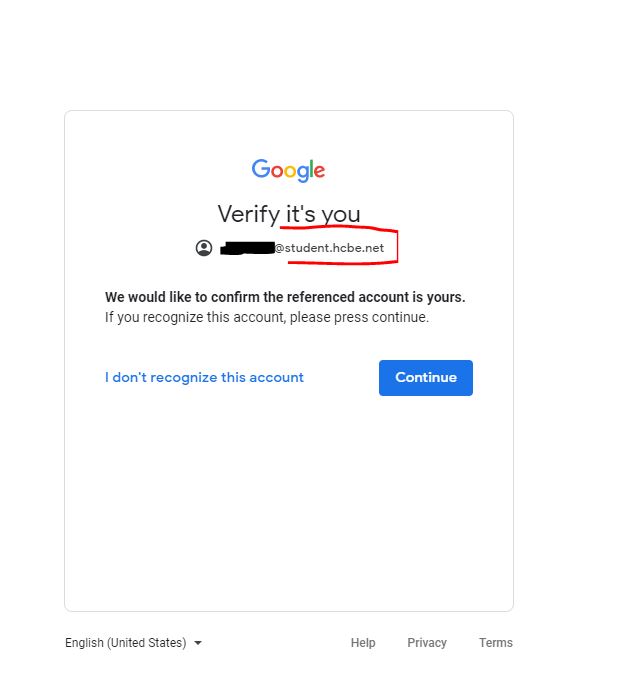
How do I use Zoom?
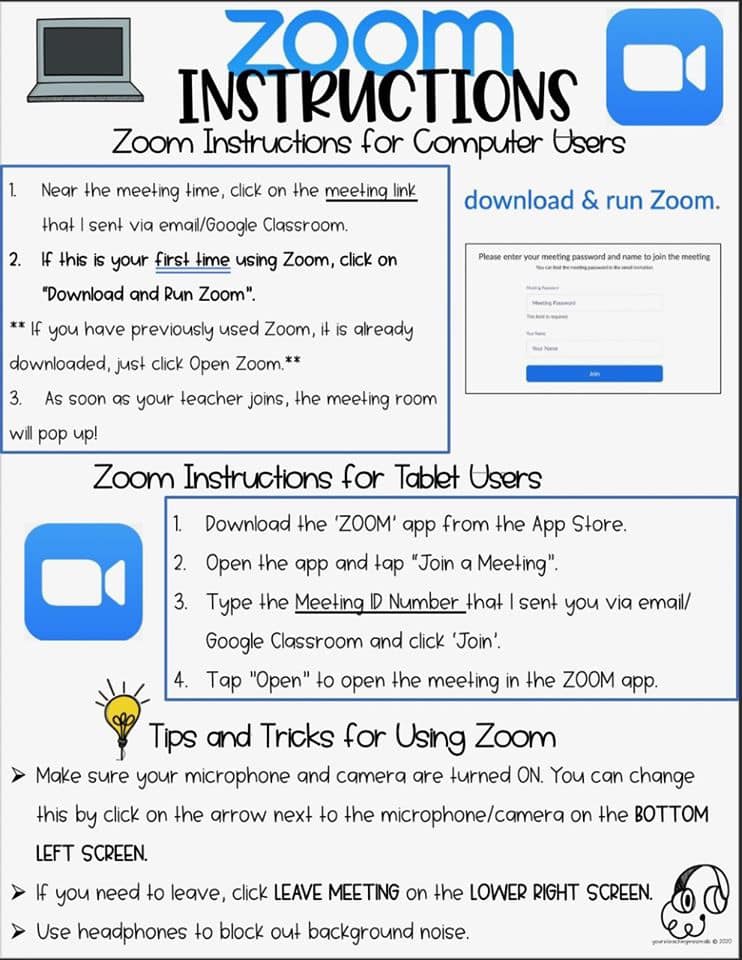
Will I have an overdue fine for my library book(s)?
- No! There will be no fines for any overdue books. Please do not lose your textbooks or the books you have checked out from the Media Center.
- Don't forget you can access Sora to read e-books and listen to audiobooks from the NHS Media Center.